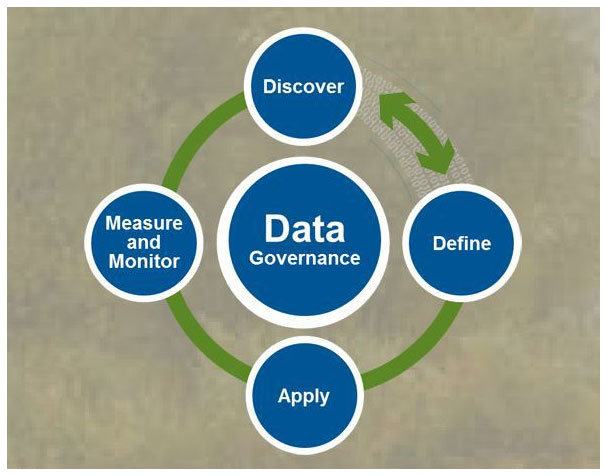
One of the greatest features of an application monitoring software is its ability to gather data from a variety of metrics, and streamline this complex information into an easy to understand report For many instances, it's only through these error logs you're able to understand the true health, performance and stabilily of your various applications The need for effective data reporting and error logs continues to grow as the complexity of modern application infrastructure grows Therefore, in order to fully understand the current status of your applications, you must learn how to maximize the effectiveness and reliability of your data reports and error logs
Tips for Application Monitoring Data Logs
After your application moves out of the development phase, and begins to approach deployment, you'll quickly notice the need for effective logs and data reports simultaneously grows Because such logging messages are typically the only level of insight into the health and performance of your application, it's important to customize your data reports and logs based upon the unique structure of your application.
In order to accomplish this goal, then it's important that you log as much data as possible While application performance monitoring solutions are designed to automatically report and log performance bottlenecks and other issues, such as memory leaks, the majority of "out-of-the-box" monitoring solutions aren't able to gather enough data to help solve specific errors and issues. For example, why specific records aren't processing as they should or why specific users are unable to access their accounts while others are able to freely use the application
Code-Level Reports - It's important to regard your application codes as the central nervous system of your entire application If there is a misfire within the code-level of your application, then there can be broad errors and issues.
Therefore, it's imperative that you run data reports along the code-level of your application These reports should be able to identify specific errors or potential errors within the written code of your app
Diagnostic Reports - The most effective monitoring solutions are those capable of providing in-depth diagnostic reports If your application is running smoothly, then these reports are relatively simple to read through; however, if there's an error within any component of your application infrastructure, these reports are able to identify current or potential errors. Along with early error detection, diagnostic reports provide the exact location of errors, which streamline its correction.
User-Friendly Report Dashboard -While you may have some of the most powerful error and performance logs if they're scattered across multiple platforms and control panels, collecting the necessary information to truly understand the performance and health of your application may be a challenging task. Therefore, it's imperative that you select a web-application monitoring program capable of aggregating all logs and reports into a single screen. This allows your entire team to have instant access to essential data and reports, which significantly reduces the duration of error identification and correction. Look for a solution that indexes reports and displays complex data in an easily digestible format, such as via contextual graphics
POSTED IN: Application Monitoring Data Logs | Benefits of Synthetic and Real User Monitoring | Combine Synthetic and Real User Monitoring | eCommerce Sites Application Monitoring | eCommerce Store Management | Making the Most Application Monitoring Data | Web Application Monitoring